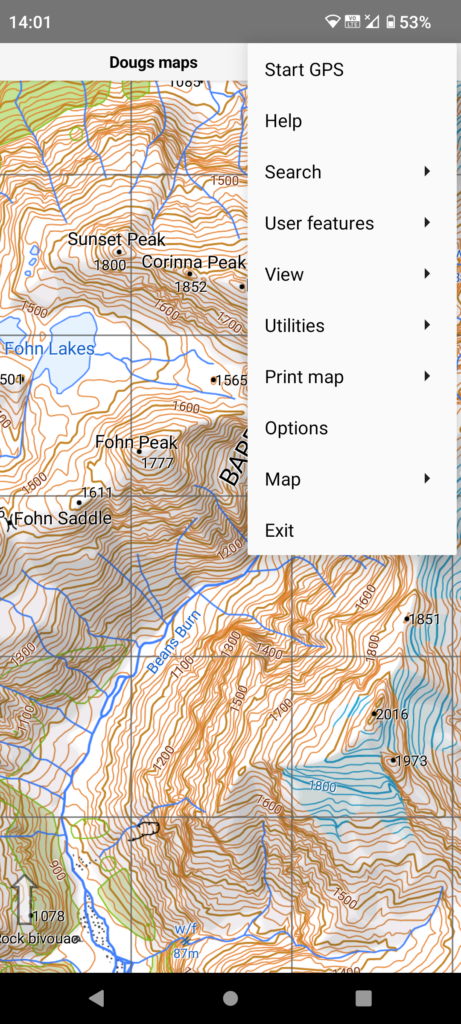
Tap the main menu at top right and then tap Search to see the list of searches.
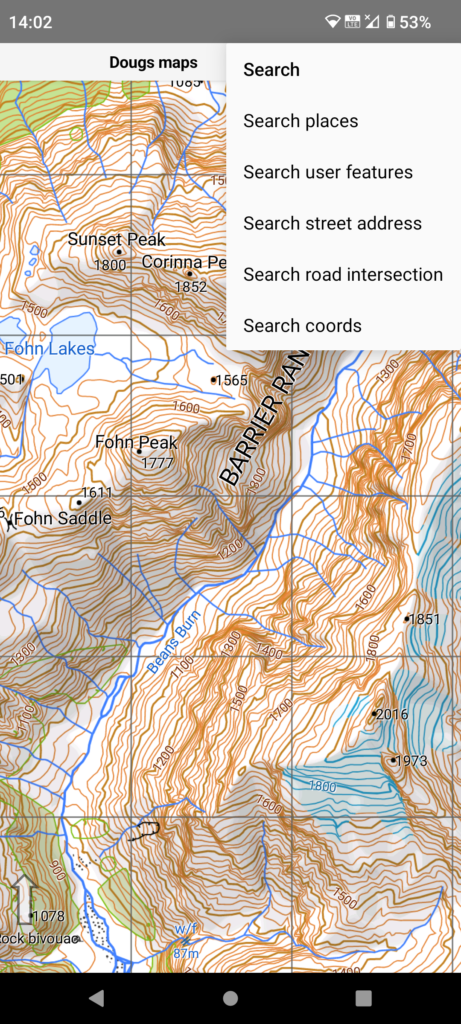
These are all off-line searches so don’t require internet (NZ, Cook Islands only). The first four searches are similar with slightly different rules. All except “Search user features” allow point creation and Google Earth on long press. User features: searches name and description. Address: will search nearby number if exact not found, allows further info like city after comma. Road intersection: allows search for both roads separated by comma. Search coords has a separate help page.
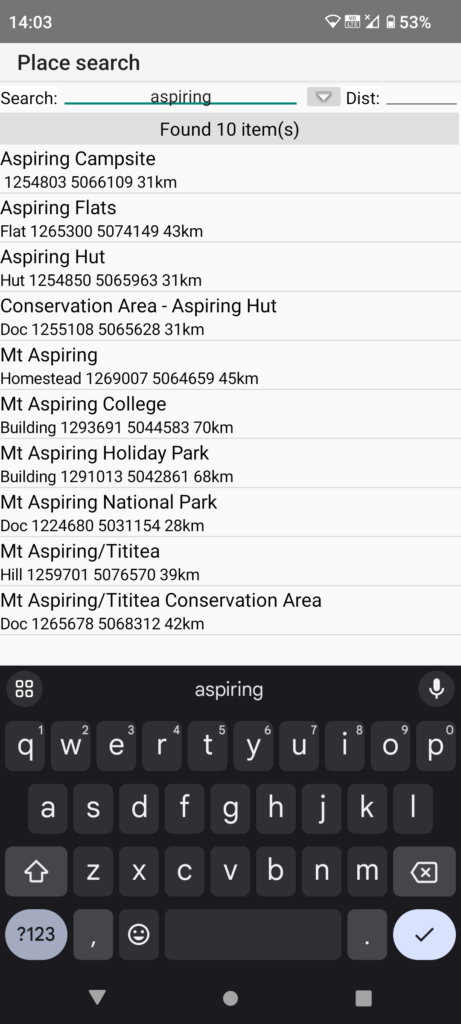
Apart from the above the searches are similar so we will just tap “Search places” here.
We will search for Aspiring Hut and it shows here after just typing “aspiring”. The map will pan to the hut just by tapping the entry but we will long press the entry to see the other options.
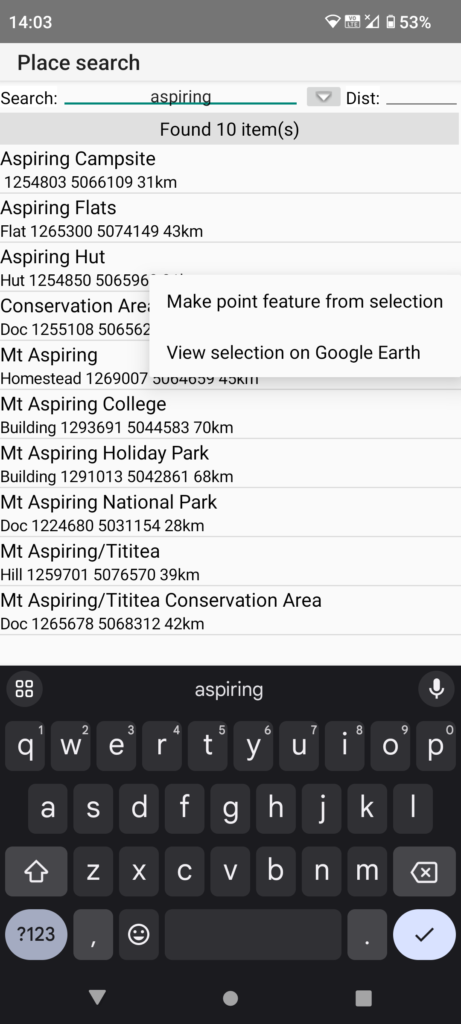
There are two options though “Google Earth” will only be offered if there is internet connection. Making a point feature might be useful generally as a navigation goal. We will tap the Google item here.

Here is Aspiring Hut in the West Matukituki valley from Google Earth.

And here is the map.