There are a number of app options that relate to GPS activity and navigation.
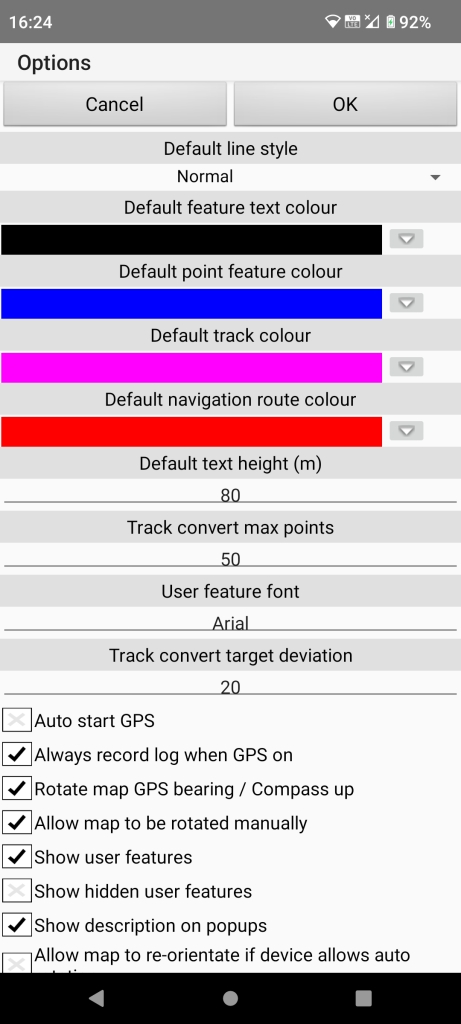
- Default navigation route colour. Used for GPS track log and GoTo line colour. Tap the coloured bit to get total colour choice. Tap the arrow to select from colours already in use in the database.
- The other default colours all relate to manually created features.
- Auto start GPS. Start GPS when starting app. Default off.
- Always record log when GPS on. Default on. The GPS menu has options to start and stop track logging on the fly.
- Rotate map GPS bearing / Compass up. Default on. See Navigation and Compass for more info.
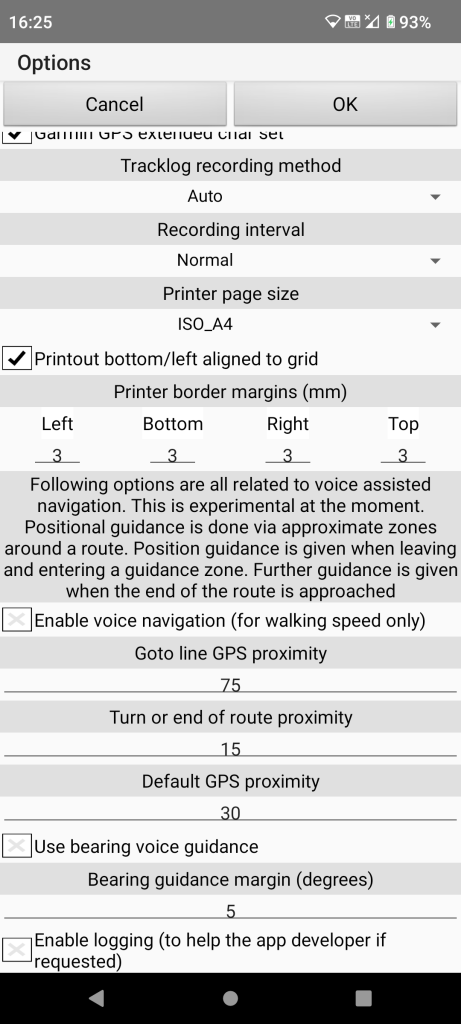
- Tracklog recording method. Auto by default. Can specify by distance or time in which case recording interval becomes specific distance or time.
- Recording interval (if method Auto). Normal by default. Could be Least, Less, More, Most. Possibly affects battery consumption.
- Enable voice navigation. Off by default. If not actually navigating voice just says if GPS reception changes.
- Proximity settings relate to voice navigation prompt algorithm.
- Use bearing voice guidance. Off by default. If on voice prompts include bearing change suggestions.