You can either export a single feature by selecting it via context menu (long press) on the map or multiple features via any of the methods here. Either way the process is the same. We will show exporting a single feature here.

We long pressed near to the “Mt Mueller Track” log and then tapped the page menu.
Then the “Mt Mueller Track” menu item to select that track log.
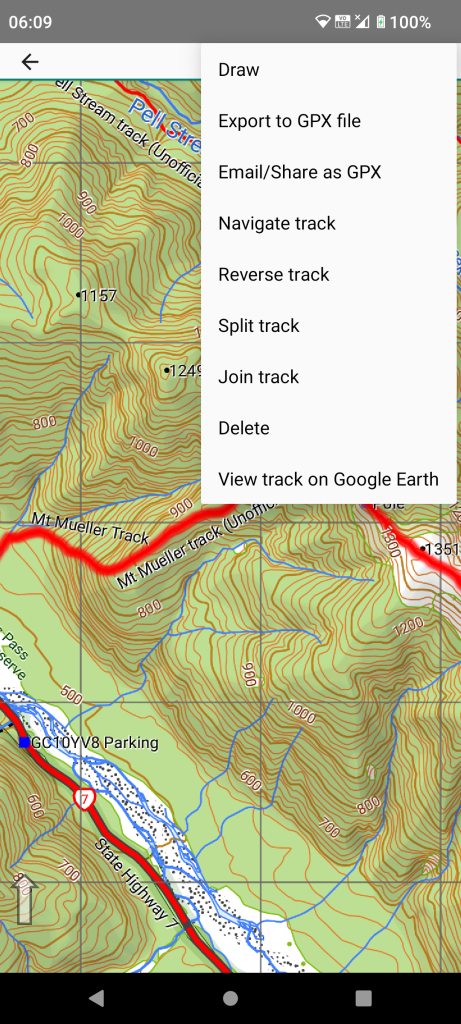
Then tap the page menu to see the selected feature menu. This menu varies depending on whether a track or point is selected. The Google Earth option only appears if the device is on-line.
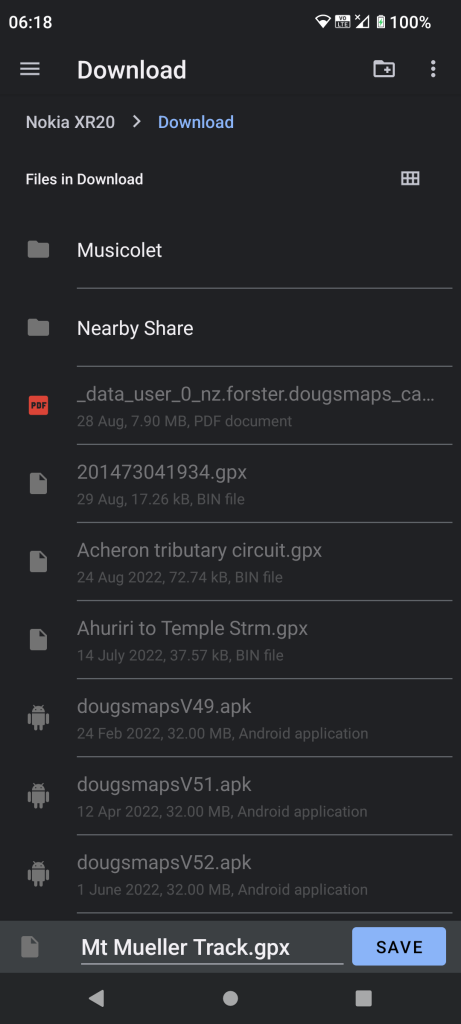
If we choose the “Export to GPX file” we then get the usual Android file dialog with a suggested file name that you can change if you want.
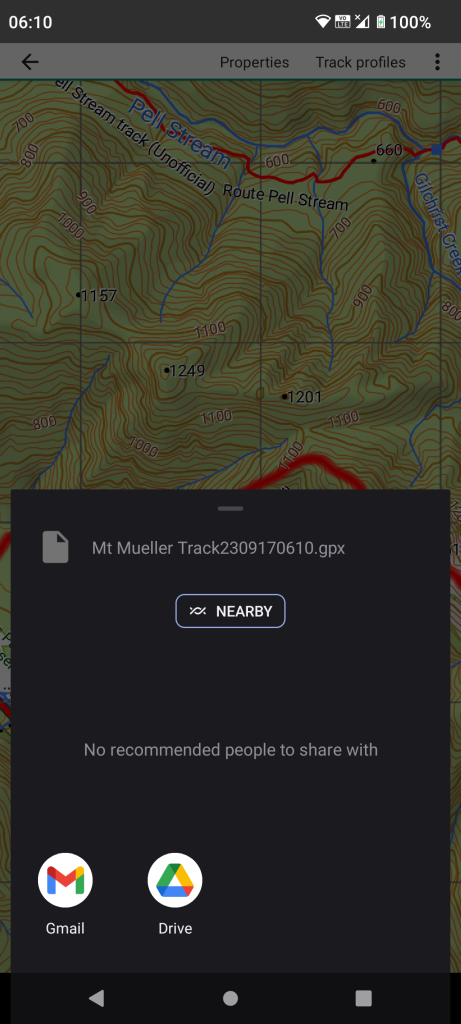
If we choose the “Email/Share …” menu item we get something like this. We will choose Gmail but the Nearby button allows off-line sharing to nearby phones.
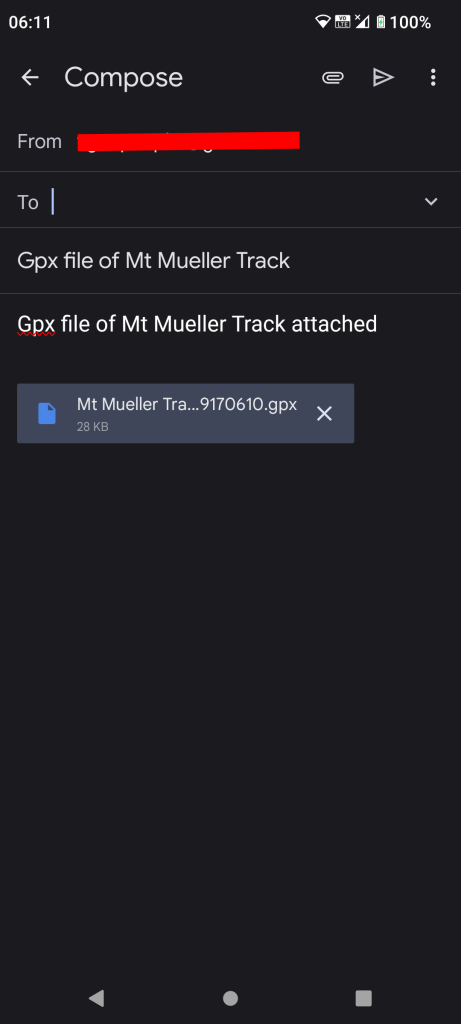
Choosing the Gmail (or other email provider) attaches the GPX to the mail with subject and brief email message which you can edit before sending.
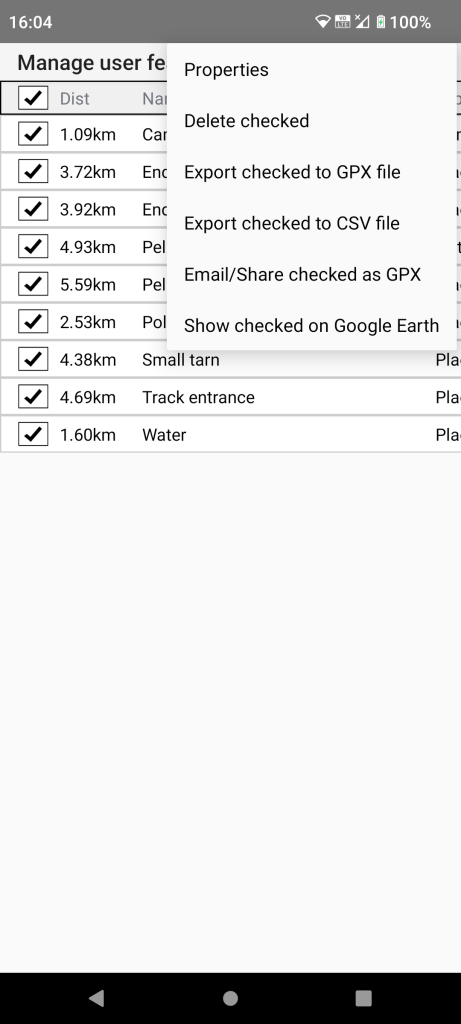
Manage user features also offers a CSV export. This is a fairly specialised option for a few potential users who might want to put features into a spread sheet.