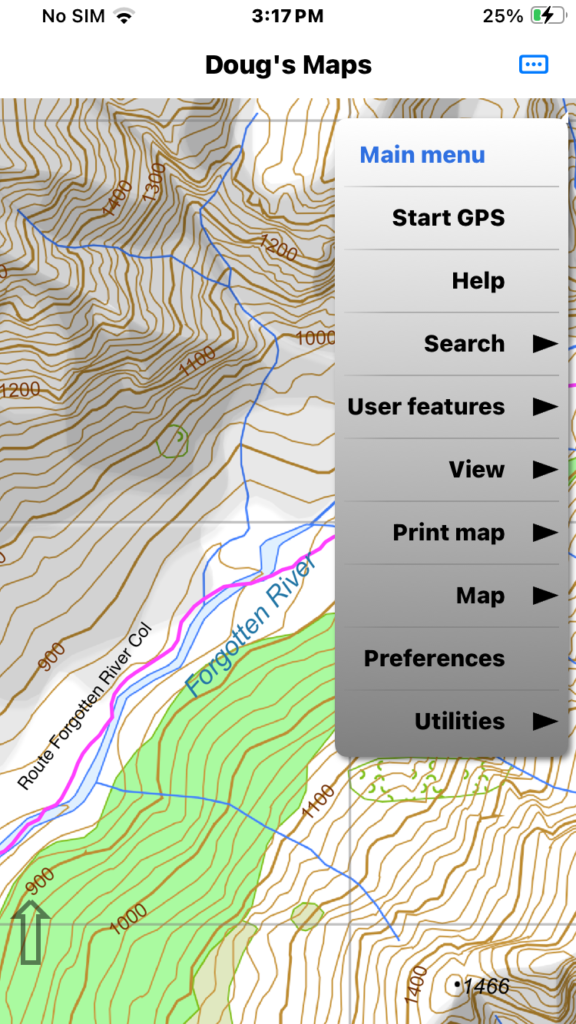
Tap the main menu at top right and then tap Search to see the menu of searches.
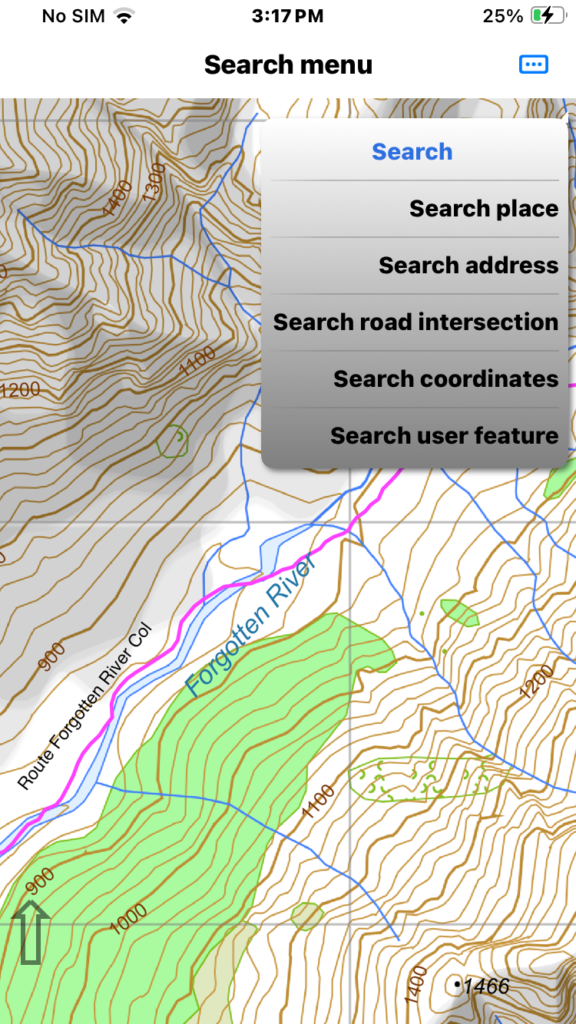
These are all off-line searches so don’t require internet (NZ, Cook Islands only).
The first three searches are similar so we will just tap “Search places” here.
See here for coordinate searching details.
“Search user features” will search both name and description.
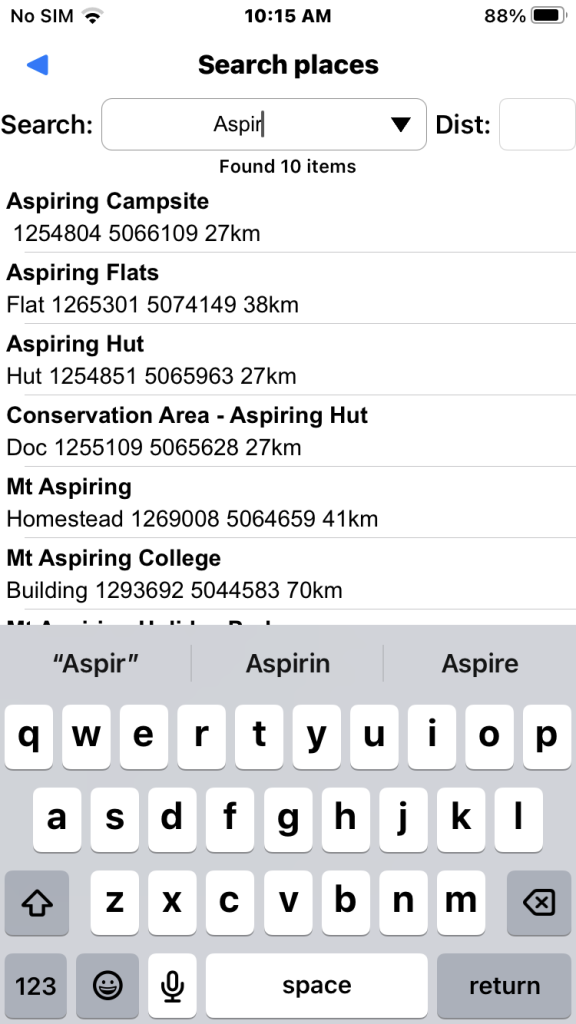
Search for Aspiring Hut which shows here after just typing “Aspir”. A simple tap will pan to the hut but we will long press the entry which can make a point feature.
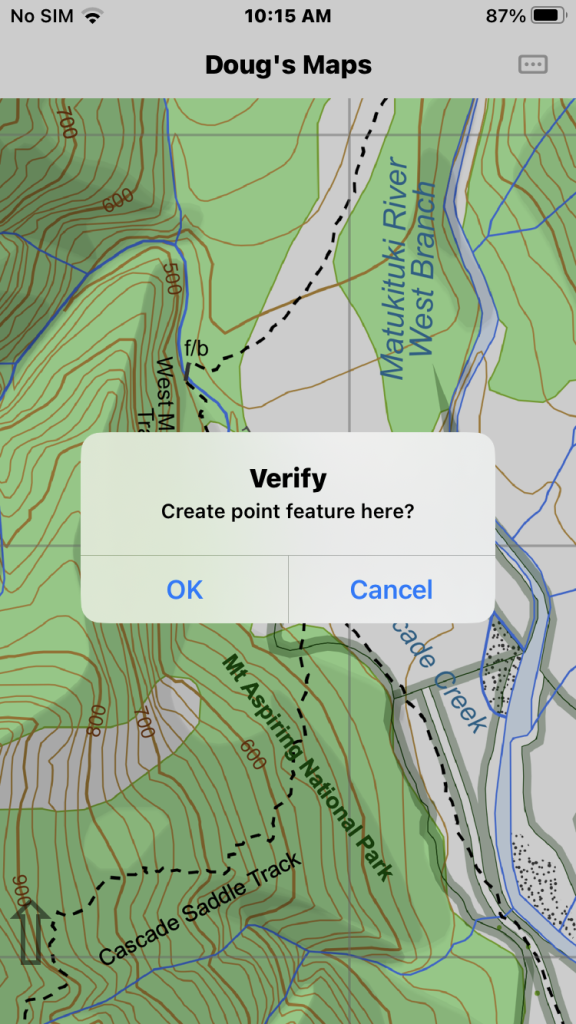
Making a point feature might be useful as a navigation goal. Tap the “OK” to continue making the feature.
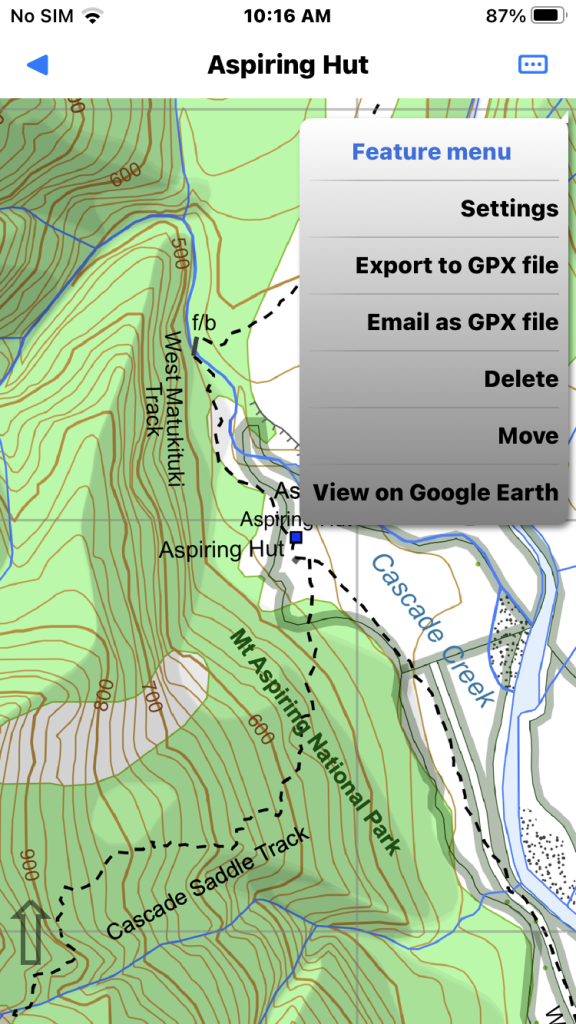
The new feature is created and automatically selected. Tap the page menu (top right) to see the feature menu.

We have tapped “View on Google Earth” and zoomed in to see the details (only if connected to internet)