We describe this search separately as there are multiple ways of specifying coordinates. This example is searching for the large bivvy rock at the head of the Forgotten River near the Olivine Ice Plateau. This rock is positioned incorrectly on the current map(2023) by about 100m.
Apart from the formats described here the coordinate search will also attempt to extract coordinates from other non-numeric text so if you have some coordinates buried in some irrelevant text it’s worth trying to paste the lot so see if the app can make any sense of it.
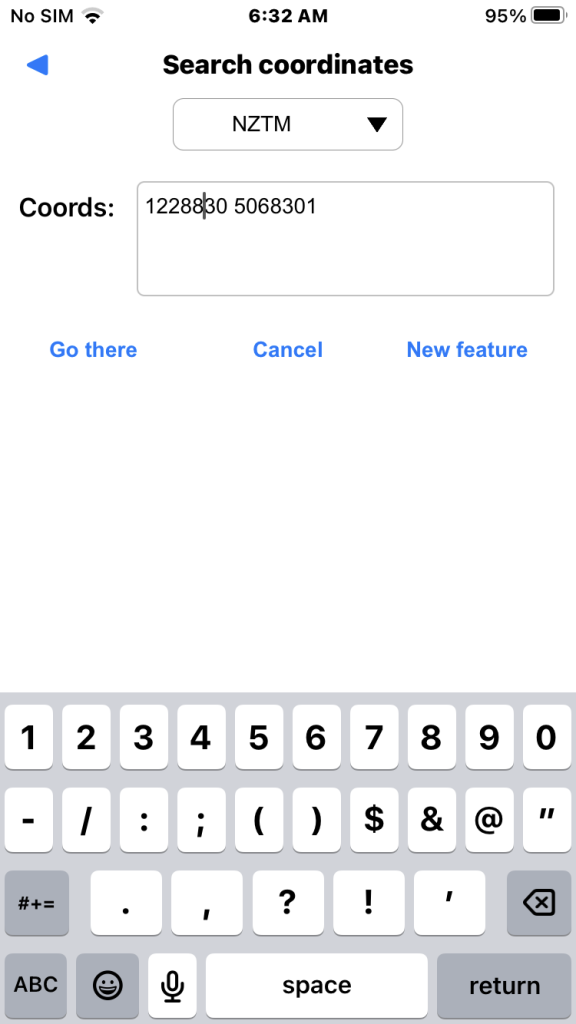
The drop down at the top gives a choice of coord types including lat/lon and the old NZMG. The coords shown are the actual bivvy location recorded by myself.
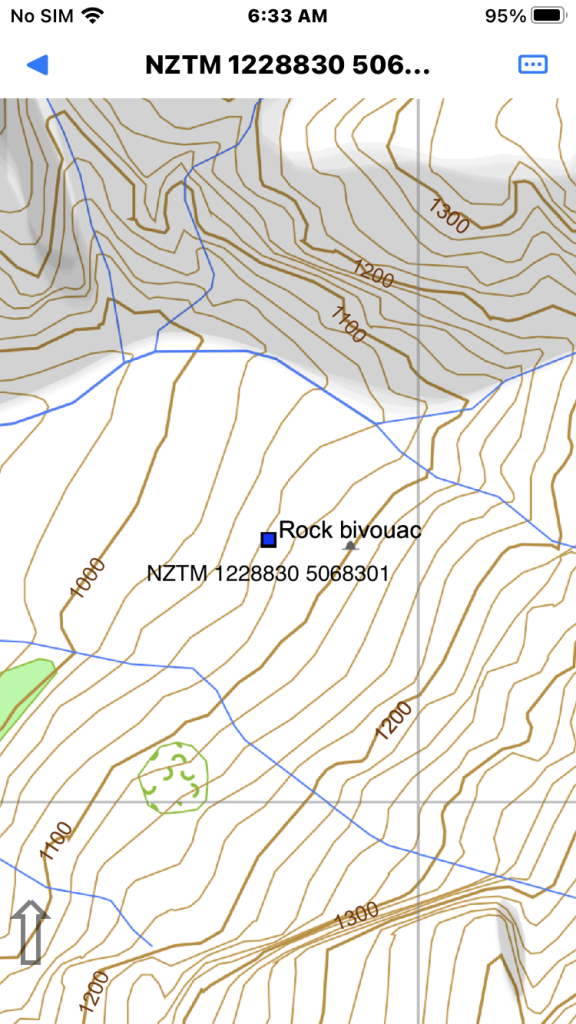
Tap the “New feature” button to get a way point where the bivvy rock really is. Default name is coordinates so you would normally edit it’s name.
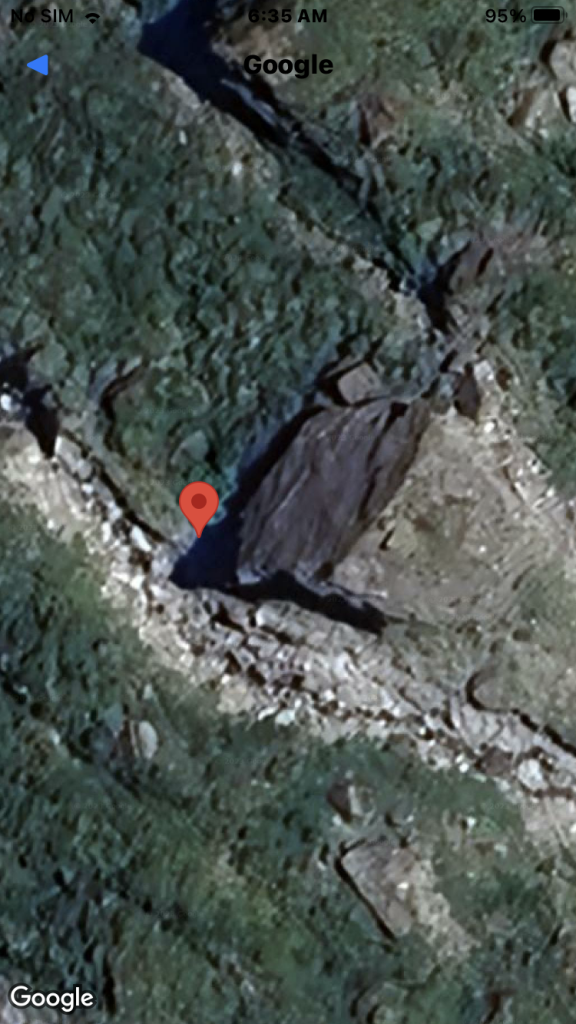
Here we selected the new feature and viewed it on Google Earth. Zoomed in a bit to verify the correct location.
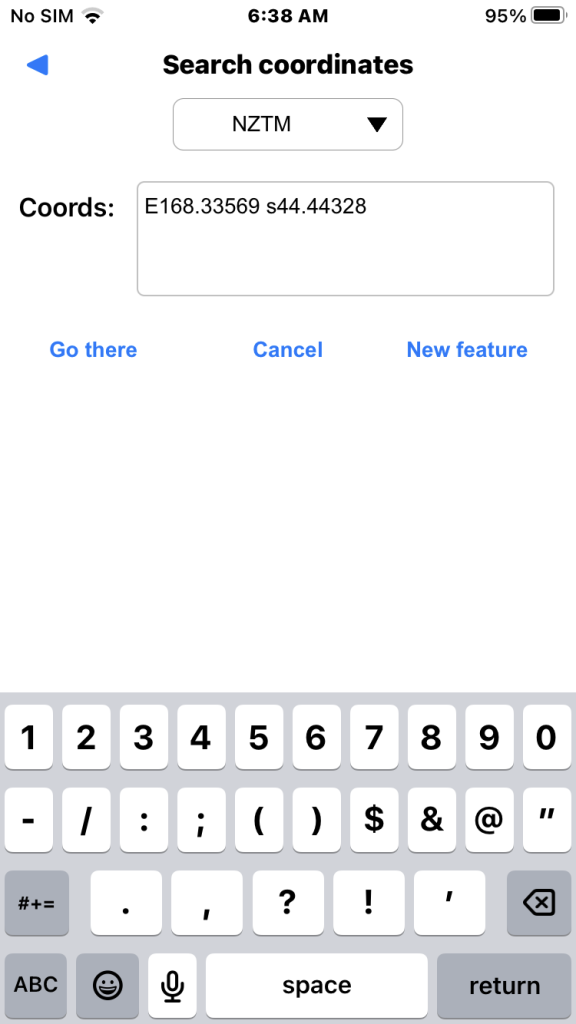
The coordinates can also be specified as lat/lon either in decimal degrees or degrees and decimal minutes
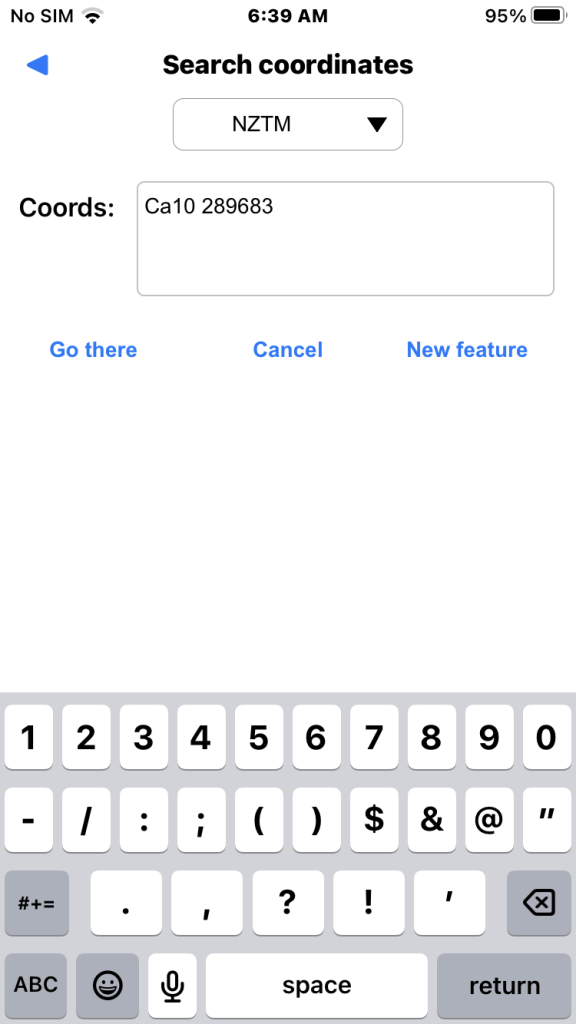
This is the six digit NZTM 1ocation in Moir’s guidebook. The app accepts this format. Though this points to the incorrect map location. These shortened format co-ordinates are ambiguous on their own so the map specification is preferable though the app will default to the current map if it is positioned in that area.
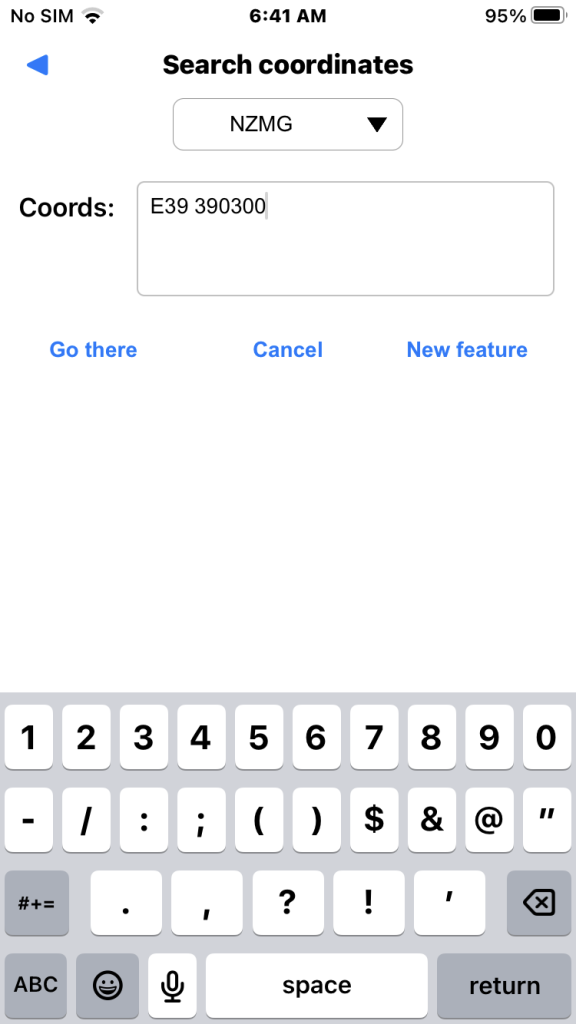
The app will also accept NZMG coords either fully or six digit format. Note that the drop down at the top has to be set correctly.