Default styles can be set on individual features if required.
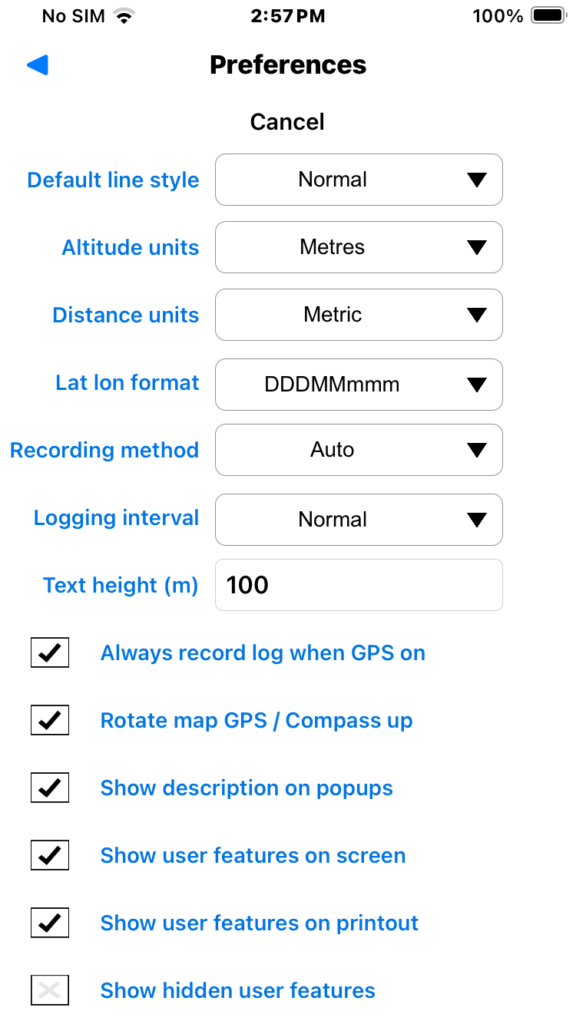
- Line style: Choose line width, continuous or dashed.
- Altitude units: Displayed as Metres, Feet. Default Metres.
- Distance units: Displayed as Metric, Nautical or Statute. Default metric.
- Lat lon format: Choose lat lon display format degrees + minutes or just decimal degrees. Default degrees + minutes.
- Recording method: GPS recording method. Choose Auto, Distance, Time. Default Auto.
- Logging interval: GPS recording interval. Method auto allows more or less record point density. Time, Distance allows you to set actual values.
- Text height: User feature default text height. Nominally in map units (metres) but scaled depending on zoom.
GPS settings.
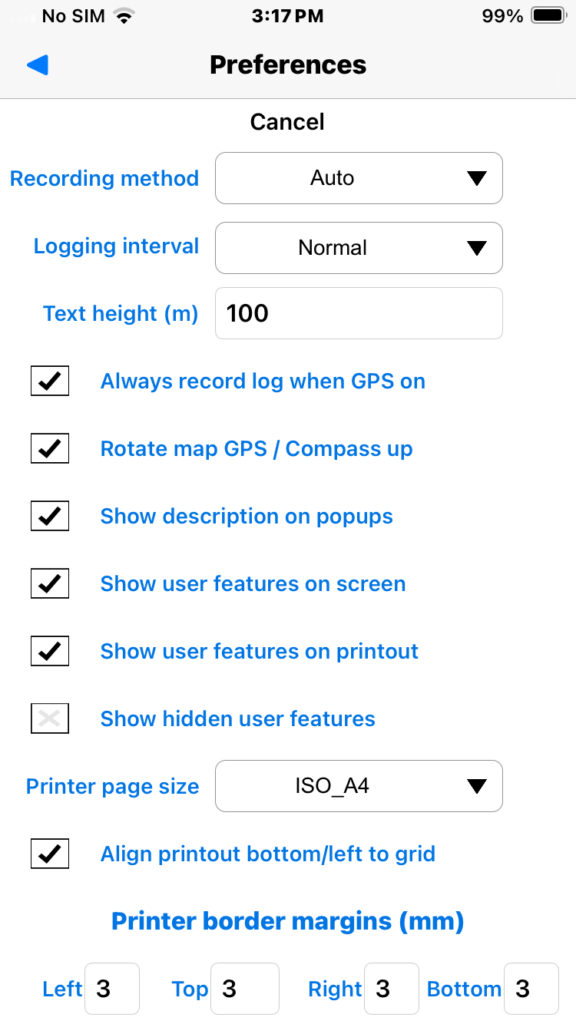
- Always record log when GPS on: If set starts recording immediately GPS is activated. Default set.
- Rotate map GPS/Compass up : Map rotates to travel bearing up if moving or Compass up if stopped and Compass active. Default set.
- Show description on pop-ups: If set shows description when user feature tapped. Default set. Quick set on View menu.
- Show user features on screen : Shows all visible user features. Default set. Quick set on View menu.
Printer settings.
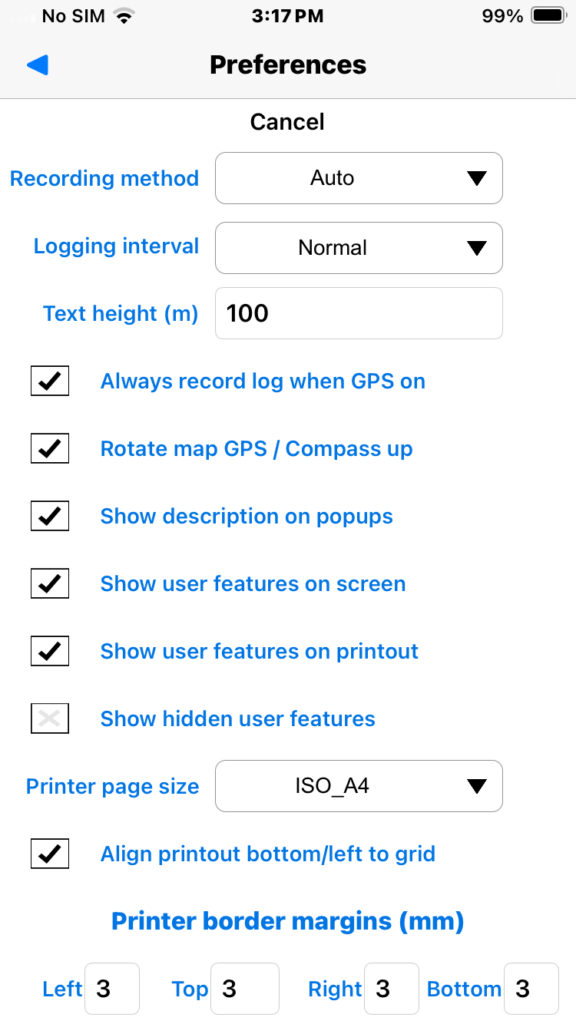
- Show user features on printout : Shows all visible user features on printout. Default set.
- Show hidden user features: If set shows all features regardless of individual feature visibility setting. Default unset. Quick set on view menu.
- Printer page size. Also applies to pdf creation.
- Align printout … : Adjusts print preview to align bottom left to grid (1000m). Also applies to pdf creation. Default set.
- Printer border margins: Printers vary in ability to print to edge of paper. Adjust as required. Also applies to pdf creation.
Voice navigation settings.
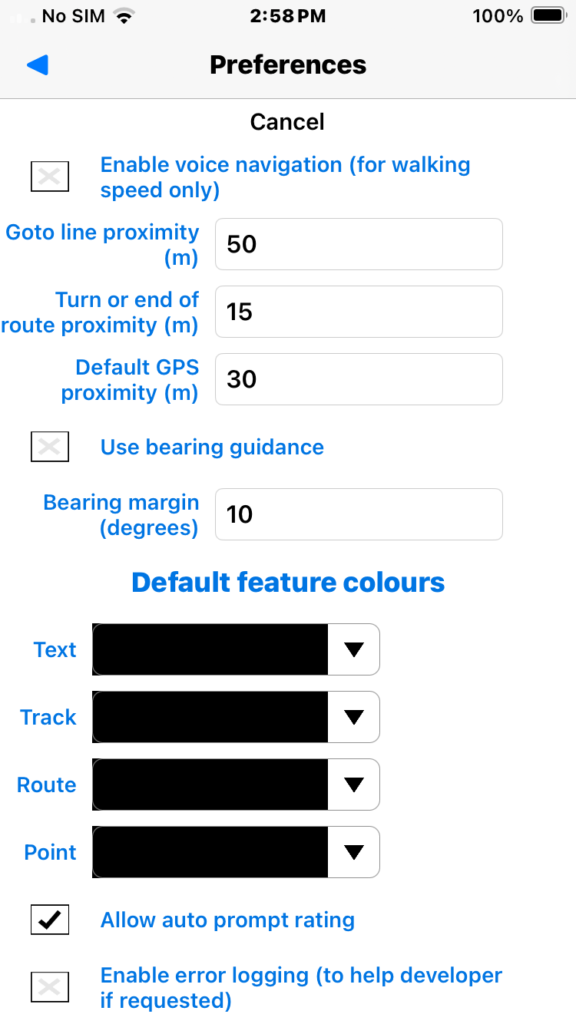
- Enable voice navigation: Set only gives GPS reception messages unless navigating a track or Goto line. Default not set.
- Goto line GPS proximity: Guidance zone radius for a Goto line (metres).
- Turn or end of route proximity: If navigating a track or Goto line this specifies where to announce turn or route end (metres).
- Default GPS proximity: Guidance zone radius for a route being navigated when not explicitly specified.
- Use bearing voice guidance: Gives route direction change suggestions if set. Default not set.
- Bearing guidance margin: Calculated guidance correction rounded to this multiple.
Default colours and other settings.
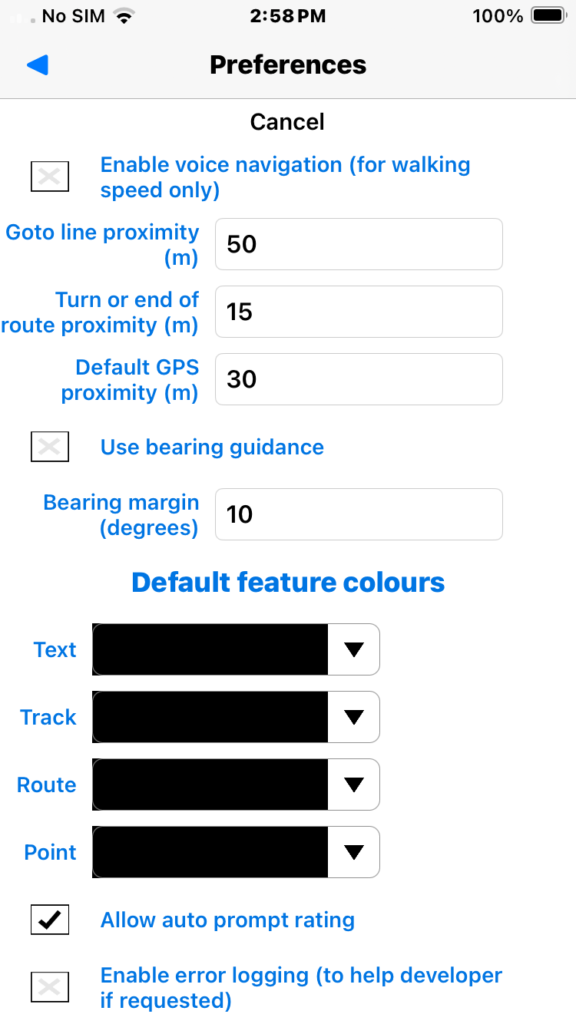
- Text colour: Tap coloured bit for any colour or down arrow for list of colours already used.
- Point feature colour: Default icon colour.
- Track colour: Default track feature colour.
- Navigation route colour: Used for Goto line colour at present.
- Allow auto prompt rating: Default set. Even if you unset this please remember to rate the app sometime. There is a menu item in the “Utilities” menu to make this easier.
- Enable logging: Can be set if helping developer with an issue. Email log to developer via Utilities menu. Default not set.